Concept generation and scriptwriting with ChatGPT:
a. Visit the OpenAI website and access ChatGPT (https://openai.com/research/chatgpt)
b. Use ChatGPT to generate ideas for your video content.
c. Develop a script or storyline for your video using ChatGPT.
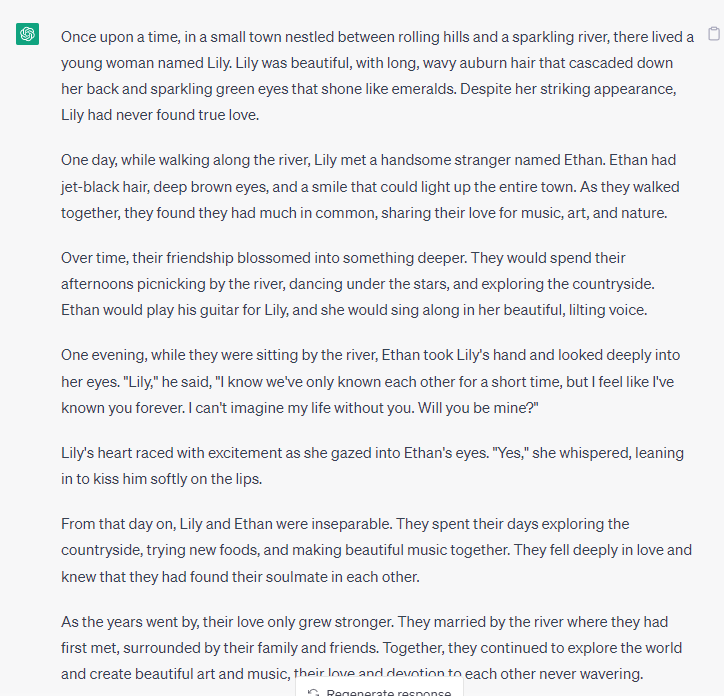
Visual creation with Stable Diffusion:
a. Access the Stable Diffusion website (https://stablediffusion.com/).
b. Upload your input image or choose from the available options.
c. Adjust settings and generate visuals or illustrations that align with your video concept.
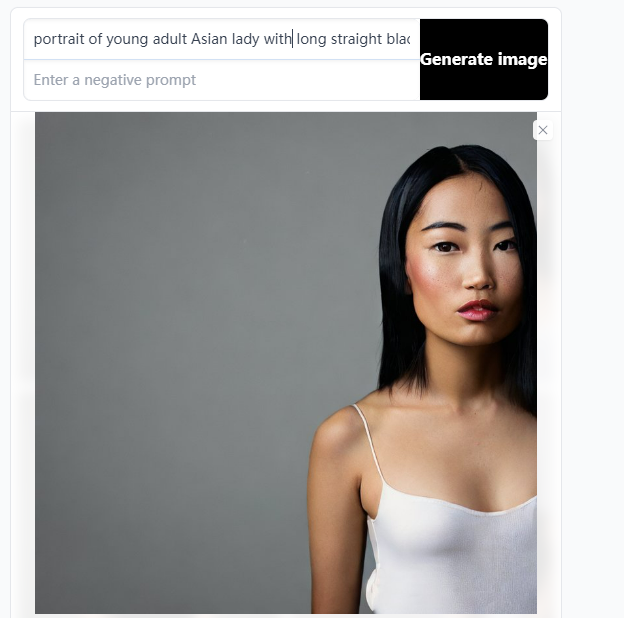
Designing channel banner and thumbnail with Canva:
a. Visit Canva’s website and sign up for a free account. (https://www.canva.com/)
b. Browse through available templates or create a custom-sized design.
c. Design your channel banner using the profile picture generated by Stable Diffusion and other graphic elements.
d. Create a video thumbnail using the same design platform, incorporating visuals and text relevant to your video content.

Creating voiceover with ElevenLabs:
a. Visit the ElevenLabs website and sign up for an account. (https://www.elevenlabs.ai/)
b. Upload or input the script generated by ChatGPT.
c. Choose a unified voice and adjust settings according to your preferences.
d. Generate and download the AI-generated voiceover.
Assembling the video with Pictory.ai:
a. Go to the Pictory.ai website and sign up for an account. (https://www.pictory.ai/)
b. Upload the script, visuals from Stable Diffusion, and the voiceover from ElevenLabs.
c. Arrange the visuals, subtitles, and audio in the desired sequence.
d. Edit and fine-tune the video, then export the final AI-generated video.
You can create an engaging AI-generated video with minimal manual intervention by following these steps and utilising the five tools.
Backlinks: